Sencor SSS 6400N SIRIUS User Manual
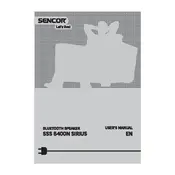
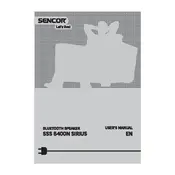
To pair your Sencor SSS 6400N SIRIUS Speaker with a Bluetooth device, turn on the speaker and enable Bluetooth on your device. Search for available devices and select "Sencor SSS 6400N" to connect.
If the speaker is not charging, ensure that the charging cable is properly connected and the power source is functioning. Try using a different cable or outlet if the problem persists.
Yes, you can connect the speaker to a non-Bluetooth device using the auxiliary (AUX) input with a 3.5mm audio cable.
To reset the speaker, press and hold the power button for about 10 seconds until the LED indicator flashes, indicating the reset is complete.
The Sencor SSS 6400N SIRIUS Speaker has a battery life of up to 8 hours on a full charge, depending on the volume level and usage.
Currently, the Sencor SSS 6400N SIRIUS Speaker does not support firmware updates. Please check the Sencor website for any announcements regarding updates.
If there is no sound, check if the speaker is properly paired with your device and the volume is turned up. Ensure that the audio source is playing and not muted.
Yes, the Sencor SSS 6400N SIRIUS Speaker has a built-in microphone, allowing you to make hands-free calls when connected to a smartphone.
Yes, the Sencor SSS 6400N SIRIUS Speaker is water-resistant with an IPX4 rating, which means it can withstand splashes of water but should not be submerged.
To improve Bluetooth connection stability, keep the speaker and device within the recommended range (up to 10 meters) and minimize obstructions such as walls or electronic devices between them.