Sencor SSS 6200N User Manual
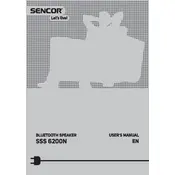
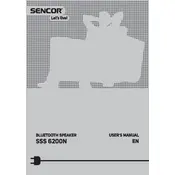
To pair your Sencor SSS 6200N speaker, turn on the speaker and activate Bluetooth pairing mode by pressing the Bluetooth button until the LED indicator starts flashing. Then, on your Bluetooth device, search for available devices and select "Sencor SSS 6200N" to connect.
If your speaker doesn't turn on, ensure it is fully charged by connecting it to a power source using the provided USB cable. If the issue persists, try resetting the speaker by pressing and holding the power button for 10 seconds.
To reset the speaker to factory settings, press and hold both the Volume Up and Volume Down buttons simultaneously for about 10 seconds until the speaker turns off and restarts automatically.
Yes, the Sencor SSS 6200N speaker can be used while charging. Simply connect the speaker to a power source using the USB cable and continue to use it as normal.
To clean your speaker, use a soft, dry cloth to wipe the exterior. Avoid using any liquid or abrasive cleaners. Regularly check for and remove any dust or debris from the speaker grilles.
To enhance battery life, avoid exposing the speaker to extreme temperatures and ensure it is fully charged and not left on standby for prolonged periods. Additionally, lower the volume level when possible to conserve battery.
Distorted sound can occur due to high volume levels or low battery. Ensure the speaker is charged and reduce the volume. If the issue continues, check the audio source for distortion and ensure a stable Bluetooth connection.
You can connect the speaker to a non-Bluetooth device using an auxiliary (AUX) cable. Plug one end of the cable into the AUX input on the speaker and the other end into the headphone jack of your device.
Ensure that the speaker is within the Bluetooth range and there are no obstructions between the speaker and the device. Try unpairing and then re-pairing the device. Restart both the speaker and the Bluetooth device if the issue persists.
Check the Sencor official website for any firmware updates available for your speaker model. Follow the instructions provided to download and install the update, ensuring the speaker is fully charged during the process.