Sencor SSS 601 User Manual
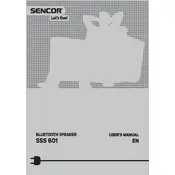
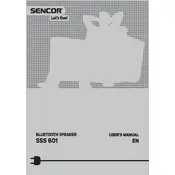
To pair your Sencor SSS 601 Speaker with a Bluetooth device, turn on the speaker and ensure Bluetooth is enabled. Then, on your Bluetooth device, search for available devices and select "Sencor SSS 601" from the list. Confirm the pairing if prompted.
If your Sencor SSS 601 Speaker won't turn on, first ensure the battery is charged. Connect it to a power source using the included charger. If the speaker still does not turn on, try resetting it by holding down the power button for 10 seconds.
To reset your Sencor SSS 601 Speaker to factory settings, press and hold the power button and the volume up button simultaneously for about 10 seconds until you see the LED indicator flash.
Firmware updates for the Sencor SSS 601 Speaker can typically be done via the Sencor app or website. Download the latest firmware and follow the instructions provided to update your speaker.
If there is no sound from your Sencor SSS 601 Speaker, check the volume level on both the speaker and the connected device. Ensure the speaker is not muted and that the Bluetooth connection is active. Verify that the audio source is playing correctly.
The Sencor SSS 601 Speaker typically offers up to 8 hours of playback time on a full charge, depending on the volume level and usage conditions.
Yes, you can connect your Sencor SSS 601 Speaker to a non-Bluetooth device using an auxiliary cable. Simply plug one end of the cable into the speaker's AUX input and the other end into the device's headphone jack.
To improve the Bluetooth range of your Sencor SSS 601 Speaker, ensure there are no obstacles between the speaker and the paired device. Avoid interference from other electronic devices and keep the firmware updated for optimal performance.
Yes, the Sencor SSS 601 Speaker is designed to be water-resistant, making it suitable for use near water. However, it should not be fully submerged in water.
To clean your Sencor SSS 601 Speaker, use a soft, dry cloth to wipe the exterior. Avoid using any harsh chemicals or abrasive materials that could damage the surface.