Sencor SSS 5100 DOMUS User Manual
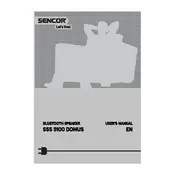
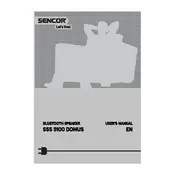
To pair your Sencor SSS 5100 DOMUS Speaker, turn on the speaker and activate Bluetooth mode. On your device, enable Bluetooth and search for available devices. Select 'SSS 5100 DOMUS' from the list. Once connected, you will hear a confirmation sound from the speaker.
If your speaker is not turning on, ensure it is charged by connecting it to a power source using the provided charger. Check the power button for any debris or damage. If the problem persists, try resetting the device by holding the power button for 10 seconds.
To reset your Sencor SSS 5100 DOMUS Speaker, press and hold the power button for about 10 seconds until the LED light flashes and the speaker powers off. Release the button and turn the speaker back on.
Yes, the Sencor SSS 5100 DOMUS Speaker can be used while charging. Connect the speaker to a power source and continue using it as usual. Ensure proper ventilation to prevent overheating.
To clean your speaker, use a soft, dry cloth to wipe the exterior. Avoid using water or harsh chemicals. Ensure the speaker is turned off and disconnected from any power source before cleaning. Regularly check and clean the speaker grills to maintain sound quality.
The Sencor SSS 5100 DOMUS Speaker offers up to 10 hours of playtime on a full charge, depending on the volume level and usage conditions.
To update the firmware, visit the Sencor website and download the latest firmware update for the SSS 5100 DOMUS Speaker. Follow the instructions provided on the site to complete the update process using a USB connection.
If the sound is distorted, check the Bluetooth connection for interference or low signal strength. Reduce the volume level and check the audio source for any issues. Ensure the speaker grills are clean and unobstructed.
The Sencor SSS 5100 DOMUS Speaker supports connection to one device at a time. To switch devices, disconnect the current device and pair the new one following the standard pairing procedure.
The Sencor SSS 5100 DOMUS Speaker will emit a low battery warning sound, and the LED indicator will flash red when the battery level is low. Charge the speaker promptly to avoid interruption.