Sencor SSS 4201 User Manual
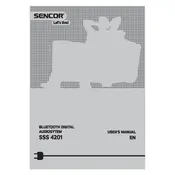
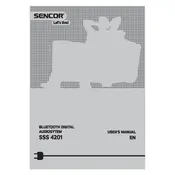
To pair your Sencor SSS 4201 with a Bluetooth device, first ensure the audio system is in Bluetooth mode. Activate Bluetooth on your device and search for nearby devices. Select "Sencor SSS 4201" from the list. Once connected, you should hear a confirmation tone.
If your Sencor SSS 4201 is not turning on, check that it is properly connected to a power source. Ensure the power cable is securely plugged into both the outlet and the device. If the problem persists, try using a different power outlet or replace the fuse if necessary.
To reset your Sencor SSS 4201 to factory settings, press and hold the reset button, usually located on the back or bottom of the device, for about 10 seconds until the system restarts. This will clear all settings and paired devices.
Distorted sound from the Sencor SSS 4201 could be due to a few reasons. Ensure that the volume is not set too high on both the audio system and the connected device. Check for any obstructions or damage to the speakers. If distortion continues, try connecting a different audio source to determine if the issue lies with the input device.
Yes, you can connect the Sencor SSS 4201 to a TV using an auxiliary cable or Bluetooth if your TV supports it. For a wired connection, use the AUX input on the audio system and the headphone or audio output on the TV.
To maintain your Sencor SSS 4201, regularly dust the exterior with a soft cloth and ensure that the ventilation ports are free from obstructions. Avoid exposure to extreme temperatures and moisture. Periodically check cables and connections for signs of wear or damage.
To update the firmware on your Sencor SSS 4201, visit the official Sencor website and download the latest firmware version for your model. Follow the instructions provided, usually involving connecting the device to a computer via USB and using a specific software tool.
The Sencor SSS 4201 supports a range of audio formats including MP3, WAV, and FLAC. Make sure your audio files are in a compatible format for optimal playback performance.
To improve Bluetooth range on the Sencor SSS 4201, ensure there are no physical obstructions or electronic devices that might interfere with the signal. Keeping the audio system and the connected device within a clear line of sight can enhance connectivity.
Random disconnections may be due to interference from other devices, low battery on either the audio system or the connecting device, or being out of range. Ensure both devices are fully charged and within 10 meters of each other.