Sencor SSS 4200 User Manual
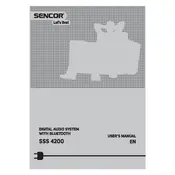
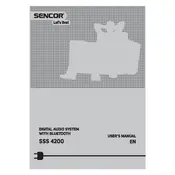
To connect your Sencor SSS 4200 to a Bluetooth device, turn on the speaker and enable Bluetooth pairing mode by pressing the Bluetooth button. Then, on your Bluetooth device, search for available devices and select 'Sencor SSS 4200' from the list.
If your Sencor SSS 4200 is not turning on, ensure it is fully charged by connecting it to a power source. If it still does not turn on, try resetting the device by holding down the power button for 10 seconds.
To perform a factory reset on the Sencor SSS 4200, press and hold the power button and the volume up button simultaneously for 10 seconds until the device restarts.
Yes, you can use the Sencor SSS 4200 while it is charging. Just ensure that it is connected to a power source and charging properly.
To update the firmware on your Sencor SSS 4200, visit the Sencor official website to download the latest firmware update. Follow the instructions provided with the download to complete the update process.
The Sencor SSS 4200 typically offers up to 8 hours of battery life on a full charge. To maximize battery life, keep the volume at moderate levels and turn off the device when not in use.
If there is no sound from your Sencor SSS 4200, check if the device is properly connected to the audio source. Ensure the volume is turned up and the device is not muted. Additionally, verify that the Bluetooth connection is stable if using wirelessly.
To clean your Sencor SSS 4200, use a soft, dry cloth to wipe the exterior. Avoid using water or cleaning solvents. Regularly check and clean the speaker grills to prevent dust accumulation.
The Sencor SSS 4200 is not water-resistant. Avoid exposing it to water or moisture to prevent damage.
To connect multiple Sencor SSS 4200 units for stereo sound, use the TWS (True Wireless Stereo) feature. Turn on both units and press the TWS button on each speaker. They will pair automatically, providing a stereo sound experience.