Sencor SSS 4002 User Manual
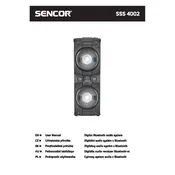
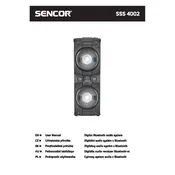
To connect your Sencor SSS 4002 to a Bluetooth device, turn on the speaker and activate Bluetooth pairing mode by pressing the Bluetooth button until the indicator light flashes. On your device, enable Bluetooth and select 'Sencor SSS 4002' from the list of available devices.
If the sound quality is poor, ensure that the speaker and the connected device are within a close range without obstructions. Check for interference from other wireless devices and ensure the audio source file is of high quality.
To reset the Sencor SSS 4002 to factory settings, press and hold the Power and Volume + buttons simultaneously for about 10 seconds until the speaker turns off. Release the buttons and turn on the speaker again.
Yes, you can use the Sencor SSS 4002 while it is charging. Connect the speaker to a power source using the provided charging cable and enjoy your music without interruptions.
If your Sencor SSS 4002 won't turn on, ensure the battery is charged. Connect it to a charger and check if the charging indicator lights up. If it still doesn't turn on, try resetting the device or contact customer support.
To update the firmware on your Sencor SSS 4002, visit the official Sencor website, download the latest firmware version, and follow the provided instructions. Ensure the speaker is fully charged before starting the update process.
To clean your Sencor SSS 4002, use a soft, dry cloth to gently wipe the exterior. Avoid using harsh chemicals or abrasive materials that could damage the surface.
To improve battery life, avoid exposing the speaker to extreme temperatures, fully charge the battery before using, and turn off the device when not in use. Lowering the volume can also extend battery life.
Yes, you can connect multiple Sencor SSS 4002 speakers together using its TWS (True Wireless Stereo) feature. Activate TWS mode on both speakers to pair them and enjoy stereo sound.
The Sencor SSS 4002 supports multiple audio sources including Bluetooth devices, AUX input via a 3.5mm jack, and USB drives. Ensure the correct mode is selected on the speaker for the chosen audio source.