Sencor SSS 3600 KIDS User Manual
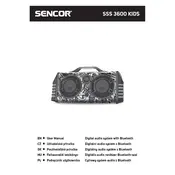
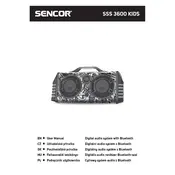
To connect the Sencor SSS 3600 KIDS to a Bluetooth device, turn on the audio system and activate Bluetooth mode. On your Bluetooth device, search for available devices and select "Sencor SSS 3600 KIDS" to pair.
Ensure that the battery is charged. Connect the audio system to a power source using the provided USB cable and try turning it on again. If the problem persists, check the power button's functionality and consult the user manual.
To reset the Sencor SSS 3600 KIDS, press and hold the power button and the Bluetooth button simultaneously for about 10 seconds until you hear a confirmation sound, indicating the reset is complete.
To clean the Sencor SSS 3600 KIDS, use a soft, dry cloth to wipe the exterior. Avoid using any liquids or abrasive materials. Regularly check the speaker grilles and ports for dust and debris.
Check the volume level on both the Sencor SSS 3600 KIDS and the connected device. Ensure the device is properly connected via Bluetooth or auxiliary input. If using Bluetooth, make sure the device is not muted or playing to another audio output.
Yes, you can use the Sencor SSS 3600 KIDS while it is charging. Connect it to a USB power source using the provided cable and continue to enjoy your music without interruption.
Currently, the Sencor SSS 3600 KIDS does not support firmware updates. Check the Sencor website for any announcements regarding updates or improvements.
Ensure that the audio system and the Bluetooth device are within the effective range, free from obstacles. Try restarting both devices and re-pairing them. Also, check if there are any other devices causing interference.
The battery life of the Sencor SSS 3600 KIDS on a full charge can last up to 10 hours, depending on the volume level and usage conditions.
The Sencor SSS 3600 KIDS is not water-resistant or waterproof. Avoid exposing the device to water or extreme moisture to prevent damage.