Sencor SSS 3200 KIDS User Manual
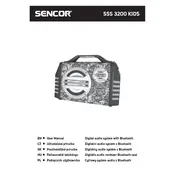
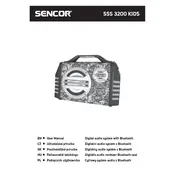
To connect the Sencor SSS 3200 KIDS Audio System to a Bluetooth device, turn on the audio system and activate Bluetooth mode. On your Bluetooth device, search for available devices and select "SSS 3200 KIDS" from the list. Confirm the pairing if necessary.
If the SSS 3200 KIDS Audio System does not turn on, ensure that it is connected to a power source and the power switch is in the 'ON' position. Check the power cable for any damage and try a different outlet. If the problem persists, consult the user manual or contact customer support.
To reset the SSS 3200 KIDS Audio System to factory settings, locate the reset button (usually found on the back or bottom of the device). Use a pointed object to press and hold the button for about 10 seconds until the system restarts.
To clean the SSS 3200 KIDS Audio System, use a soft, dry cloth to gently wipe the exterior. Avoid using any liquid cleaners or abrasive materials. Regularly check the device for dust accumulation and clean the speaker grills carefully.
To improve battery life, ensure the system is fully charged before use and avoid overcharging. Use the audio system at moderate volume levels and turn it off when not in use. Store the device in a cool, dry place when not in use for extended periods.
Check if the volume is turned up and ensure the device is not muted. Confirm that the audio source is properly connected and playing. If using Bluetooth, ensure the device is successfully paired. Restart the audio system if necessary.
Check the Sencor website for any available firmware updates for the SSS 3200 KIDS Audio System. Follow the instructions provided for downloading and installing the update, which typically involves using a USB connection or a dedicated app.
Yes, you can use the SSS 3200 KIDS Audio System while it is charging. Ensure it is plugged into a stable power source, and be cautious of the charging cable to prevent any accidents.
The maximum Bluetooth range for the SSS 3200 KIDS Audio System is approximately 10 meters (33 feet) in an open space. Obstacles such as walls and furniture can reduce the effective range.
To switch between different audio sources, use the source button on the SSS 3200 KIDS Audio System. Press the button to cycle through available options such as Bluetooth, AUX, and USB modes until you reach your desired source.