Sencor SSS 301 User Manual
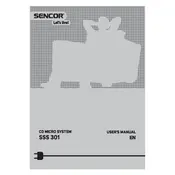
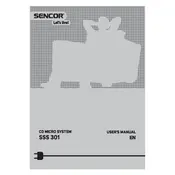
To pair your Sencor SSS 301 with a Bluetooth device, turn on the speaker and activate Bluetooth mode. On your Bluetooth device, search for available devices and select "Sencor SSS 301" from the list. Confirm pairing if prompted.
If your SSS 301 is not charging, check the power outlet and ensure the charger is working. Try using a different USB cable and adapter. Inspect the charging port for debris or damage. If the issue persists, consult the user manual or contact customer support.
To reset your Sencor SSS 301, turn off the device, then press and hold the power button for about 10 seconds until the indicator light flashes. Release the button and the device will reset to factory settings.
To improve battery life, avoid exposing the speaker to extreme temperatures, fully charge the battery before using it, and avoid letting the battery fully discharge frequently. Turn off the speaker when not in use.
The maximum Bluetooth range for the Sencor SSS 301 is approximately 10 meters (33 feet), though obstacles such as walls or electronic interference may reduce this range.
The Sencor SSS 301 can only maintain an active connection with one Bluetooth device at a time. To switch devices, disconnect the current device and then connect to another.
If there's no sound, ensure the speaker is turned on and the volume is up. Check the connection between your device and the speaker. Verify that the audio is not muted on your device. Restart both the speaker and your device if necessary.
To clean your SSS 301 speaker, use a soft, dry cloth to wipe the exterior. Avoid using harsh chemicals or submerging the speaker in water. Ensure the speaker is turned off and unplugged before cleaning.
The Sencor SSS 301 is not water-resistant. Avoid exposing it to water or moisture to prevent damage to the device.
To update the firmware, visit the Sencor website and check for available updates for the SSS 301 model. Follow the provided instructions for downloading and installing the update, ensuring the speaker is fully charged during the process.