Sencor SSS 2600 BS User Manual
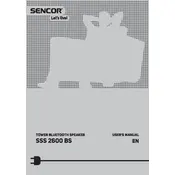
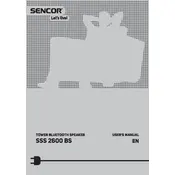
To pair your speaker with a Bluetooth device, first ensure the speaker is turned on. Press the Bluetooth button to enter pairing mode, indicated by a blinking LED. On your Bluetooth device, enable Bluetooth and select "Sencor SSS 2600 BS" from the list of available devices. Once connected, the LED will stop blinking.
If your speaker is not turning on, first ensure it is adequately charged by connecting it to a power source using the provided charging cable. If it still doesn't turn on, try performing a reset by pressing and holding the power button for about 10 seconds.
To reset your speaker to factory settings, press and hold the power button and the Bluetooth button simultaneously for about 10 seconds until the device powers off. Upon restarting, the speaker will be reset to its factory settings.
If there is no sound, check the volume level on both the speaker and the connected device. Ensure that the media playback is active and not paused. Try disconnecting and reconnecting the Bluetooth connection, or restarting both devices.
Yes, you can use the speaker while it's charging. Simply connect the charging cable to a power source and continue using the speaker as usual.
The charging LED indicator will change color or turn off once the speaker is fully charged. It usually takes around 3-4 hours for a complete charge.
Yes, the Sencor SSS 2600 BS speaker has an IPX6 rating, meaning it is resistant to water splashes and light rain but should not be fully submerged in water.
To improve battery life, avoid exposing the speaker to extreme temperatures, and ensure it's fully charged before long periods of inactivity. Reducing the volume and turning off the speaker when not in use can also help.
Ensure that there are no obstructions between the speaker and the Bluetooth device and that both are within the recommended range. Try restarting both the speaker and the Bluetooth device, and ensure that no other devices are interfering with the connection.
To connect to a non-Bluetooth device, use an auxiliary cable to connect the device's audio output to the speaker's AUX input. Switch the speaker to AUX mode using the mode button.