Sencor SSS 1250 User Manual
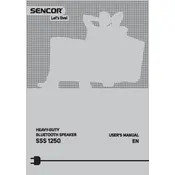
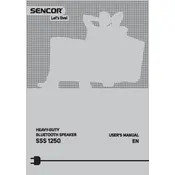
To pair your Sencor SSS 1250 Speaker, first turn on the speaker and activate Bluetooth pairing mode by pressing the Bluetooth button. Then, on your Bluetooth device, search for available devices and select "Sencor SSS 1250" from the list.
If your speaker won't turn on, check if the battery is charged by connecting it to a power source using the provided USB cable. If it still doesn't turn on, try resetting the device by holding the power button for 10 seconds.
To improve battery life, ensure the speaker is fully charged before use, avoid exposing it to extreme temperatures, and turn it off when not in use. Regularly checking for firmware updates can also help optimize battery performance.
Yes, you can use the Sencor SSS 1250 Speaker while it's charging. Simply connect it to a power source using the USB charging cable, and continue to enjoy your music.
The Sencor SSS 1250 Speaker has an IPX7 water resistance rating, which means it can be submerged in water up to 1 meter for 30 minutes without damage. It is suitable for use around pools and in the rain.
To reset the speaker to factory settings, press and hold the power button and the volume up button together for 10 seconds until you hear a confirmation tone.
First, check if the speaker is turned on and paired with your device. Ensure the volume is turned up on both the speaker and the connected device. If there's still no sound, try disconnecting and re-pairing the Bluetooth connection.
To update the firmware, download the Sencor Connect app on your smartphone. Connect your speaker to the app, and follow the on-screen instructions to check for and install any available firmware updates.
Yes, you can connect multiple Sencor SSS 1250 Speakers together using the TWS (True Wireless Stereo) feature. Activate TWS mode by pressing the TWS button on both speakers and they will pair automatically.
Check if the USB charging cable is properly connected to both the speaker and the power source. Try using a different cable or charger if available. If the issue persists, inspect the charging port for debris or damage.