Sencor SSS 1200N User Manual
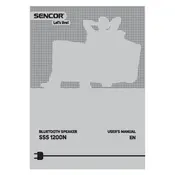
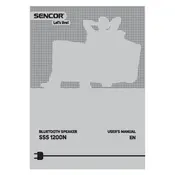
To pair your Sencor SSS 1200N speaker, turn on the speaker and activate the Bluetooth mode. Enable Bluetooth on your device and search for available devices. Select 'Sencor SSS 1200N' from the list to pair.
If your speaker won't turn on, ensure it is charged. Connect it to a charger and check if the charging indicator lights up. If the problem persists, reset the speaker or consult the manual for troubleshooting tips.
To reset the Sencor SSS 1200N speaker, press and hold the power button and the volume up button simultaneously for about 10 seconds until the speaker turns off and restarts.
Yes, the Sencor SSS 1200N speaker can be used while it is charging. Connect it to a power source and continue using it as normal.
The Sencor SSS 1200N speaker offers up to 8 hours of playback time on a full charge, depending on volume level and audio content.
To connect the speaker to a non-Bluetooth device, use an auxiliary cable. Plug one end into the AUX input on the speaker and the other end into the headphone jack of your device.
If the sound is distorted, reduce the volume on both the speaker and the connected device. Ensure the audio source is not of poor quality and check for interference from other electronic devices.
Clean the speaker with a soft, dry cloth. Avoid using water or any chemical cleaners. Store the speaker in a dry place when not in use to prevent moisture damage.
The Sencor SSS 1200N speaker is water-resistant but not waterproof. It can handle minor splashes but should not be submerged in water.
If the speaker is not charging, check the charging cable and adapter for damage. Try a different power outlet, and ensure the charging port on the speaker is clean and free from debris.