Sencor SSS 1100 User Manual
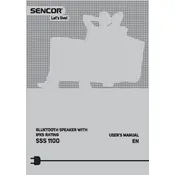
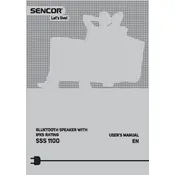
To pair your Sencor SSS 1100 Speaker with a Bluetooth device, first ensure the speaker is turned on. Press the Bluetooth button on the speaker to enter pairing mode. On your Bluetooth device, enable Bluetooth and search for available devices. Select 'Sencor SSS 1100' from the list to connect.
If your Sencor SSS 1100 Speaker is not charging, try using a different USB cable and charging adapter. Ensure that the charging port is clean and free of debris. If the problem persists, contact Sencor customer support for further assistance.
To reset your Sencor SSS 1100 Speaker to factory settings, press and hold the power button and the volume up button simultaneously for about 10 seconds until the speaker powers off. Release the buttons and turn the speaker back on.
To connect your Sencor SSS 1100 Speaker to a non-Bluetooth device, use an auxiliary cable. Plug one end of the cable into the AUX-IN port on the speaker and the other end into the headphone jack of your device.
The Sencor SSS 1100 Speaker offers up to 10 hours of playback time on a full charge, depending on the volume level and audio content.
Yes, you can use the Sencor SSS 1100 Speaker while it is charging. Simply connect the speaker to a power source using the provided USB cable and continue using it as normal.
To update the firmware on your Sencor SSS 1100 Speaker, check the Sencor website for any available firmware updates. Follow the instructions provided on the website to download and install the update using a USB connection.
If your Sencor SSS 1100 Speaker has no sound output, check the volume level on both the speaker and your connected device. Ensure the device is properly paired or connected via AUX. Also, verify that the speaker is not muted.
To clean your Sencor SSS 1100 Speaker, gently wipe the exterior with a soft, dry cloth. Avoid using any liquids or harsh chemicals. For stubborn dirt, slightly dampen the cloth with water and wipe again. Ensure no moisture enters the speaker.
Store your Sencor SSS 1100 Speaker in a cool, dry place away from direct sunlight and extreme temperatures. Make sure it is turned off and disconnected from any power source before storing.