Sencor SSS 1050 User Manual
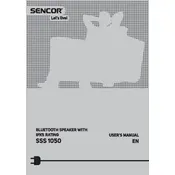
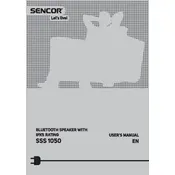
To pair your Sencor SSS 1050 Speaker with a smartphone, turn on the speaker and activate Bluetooth pairing mode by pressing the Bluetooth button until you hear a tone. On your smartphone, navigate to the Bluetooth settings and select 'Sencor SSS 1050' from the list of available devices. Confirm pairing if prompted.
If your speaker won't turn on, make sure the battery is charged. Connect it to the charger and ensure the charging indicator is lit. If it doesn't charge, try using a different charging cable or power source. If the issue persists, reset the speaker by pressing and holding the power button for 10 seconds.
Yes, the Sencor SSS 1050 Speaker can be used while charging. Simply connect it to a power source using the provided USB cable and enjoy your music.
To reset the Sencor SSS 1050 Speaker to factory settings, turn on the speaker, then press and hold the power button for about 10 seconds until the device turns off and back on. This will clear all paired devices and reset the speaker.
The Sencor SSS 1050 Speaker offers up to 8 hours of continuous playback on a full charge, depending on the volume level and audio content.
To connect multiple Sencor SSS 1050 Speakers for stereo sound, first connect one speaker to your device via Bluetooth. Then, press the TWS button on both speakers to pair them together. Once connected, they will function as left and right stereo channels.
Distorted sound can be caused by low battery levels or interference. Ensure the speaker is fully charged and try playing audio from a different device. Also, check for obstructions or sources of interference nearby.
To update the firmware, visit the Sencor website and download the latest firmware update for the SSS 1050 model. Follow the instructions provided in the download package to install the update via a USB connection.
If the Bluetooth connection keeps dropping, ensure that the speaker and device are within the effective range (typically 10 meters). Remove any obstacles between them, and try unpairing and re-pairing the devices. Also, check for any firmware updates that might improve connectivity.
Yes, the Sencor SSS 1050 Speaker is water-resistant with an IPX5 rating, meaning it can withstand water splashes from any direction but should not be submerged in water.