Sencor SRD 6600 DAB User Manual
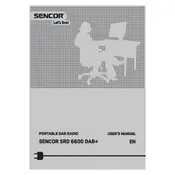
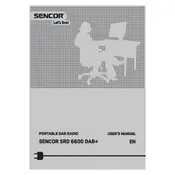
To set up your Sencor SRD 6600 DAB Radio, plug it into a power source and extend the antenna fully. Press the power button to switch it on. The radio will automatically start a full scan for available DAB stations. Once the scan is complete, you can navigate through stations using the tuning controls.
Ensure the antenna is fully extended and positioned vertically. Try placing the radio near a window or in an elevated position. Avoid obstructions such as metal objects or thick walls that can interfere with signal reception.
Check if the power cable is securely connected to both the radio and the power outlet. Ensure the outlet is working by testing it with another device. If the radio still does not turn on, try resetting it by unplugging it for a few minutes before plugging it back in.
To preset a station, tune to your desired station first. Press and hold the preset button until a preset number flashes on the display. Use the tuning controls to select the preset number you want to assign the station to, then release the button to save it.
This could be due to a power interruption or the radio not being in standby mode when turned off. To preserve settings, ensure the radio is turned off using the standby button rather than unplugging it. If the problem persists, consider replacing the backup battery if your model supports one.
Press the 'Mode' button on the radio to toggle between DAB and FM modes. The current mode will be displayed on the screen.
Use a soft, dry cloth to wipe the exterior of the radio. Avoid using harsh chemicals or abrasive materials. For stubborn stains, slightly dampen the cloth with water, ensuring no moisture enters the radio.
To perform a factory reset, turn on the radio and press the 'Menu' button. Use the tuning controls to navigate to 'System' or 'Settings', then select 'Factory Reset'. Confirm your selection to reset the radio to its original settings.
Check if the volume is turned up and not muted. Ensure headphones are not connected if you wish to use the speakers. Verify that the radio is tuned to a station with a good signal. If the issue persists, try resetting the radio or checking for hardware faults.
The Sencor SRD 6600 DAB Radio is primarily designed for AC power use. If it supports battery operation, ensure you use the recommended battery type and configuration as per the user manual.