Sencor SRD 6400 DAB User Manual
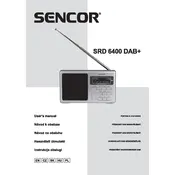
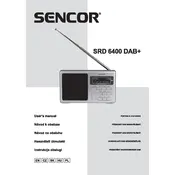
To perform the initial setup, plug the radio into a power outlet, extend the antenna fully for better reception, and power on the device. Follow the on-screen instructions to set the date and time, and then scan for DAB stations by pressing the 'Scan' button.
Ensure that the radio is properly plugged into a working power outlet. Check the power cable for any damage. If the issue persists, try performing a factory reset by holding down the 'Power' and 'Menu' buttons simultaneously for 10 seconds.
To improve reception quality, fully extend the antenna and adjust its position until the signal is clear. Avoid placing the radio near devices that emit interference, such as microwaves or routers.
Press the 'Menu' button, navigate to the 'Alarm' settings using the arrow keys, and press 'Select'. Set the desired time and alarm sound. Confirm the settings to activate the alarm.
Check the volume level; if it's too high, lower it to see if distortion decreases. Ensure the antenna is fully extended and in the correct position. Additionally, check if there is interference from other electronic devices.
To perform a factory reset, press and hold the 'Menu' button, navigate to 'System Settings', select 'Factory Reset', and confirm. This will erase all presets and settings, returning the radio to its original state.
Yes, you can preset stations. Tune to the desired station, then press and hold one of the number buttons on the radio until it confirms the preset. Repeat for other stations using different number buttons.
Press the 'Mode' button on the radio repeatedly until you see the desired mode (DAB or FM) displayed on the screen.
Check if the radio is powered on and properly connected to a power source. If the issue persists, try adjusting the contrast settings in the menu or performing a soft reset by unplugging the radio for a few minutes.
Check the Sencor website for any available firmware updates for your model. Follow the provided instructions, which usually involve downloading the update to a USB drive and connecting it to your radio.