Sencor SRD 1800 User Manual
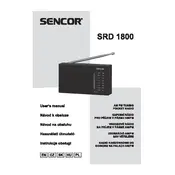
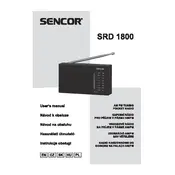
To set the alarm on the Sencor SRD 1800 Radio, press the 'Alarm' button until the alarm icon appears on the display. Use the tuning knob to set the desired time, then press 'Alarm' again to confirm.
First, check if the radio is properly connected to a power source or if the batteries are inserted correctly. If it still doesn't turn on, try replacing the batteries or check the power outlet.
To improve reception, fully extend the antenna and adjust its angle. Position the radio near a window and away from any electronic devices that may cause interference.
Press the 'Band' button on the radio to toggle between AM and FM modes. The current mode will be displayed on the screen.
Tune to the desired station, then press and hold one of the preset buttons (1-5) until you hear a beep. The station is now saved to that preset button.
To reset the radio to factory settings, turn off the radio, then press and hold the 'Power' and 'Preset 1' buttons simultaneously until the display shows a reset confirmation.
Ensure that the volume is turned up and not muted. Check the headphone jack to see if any external devices are connected, as this may mute the internal speakers.
Press the 'Sleep' button repeatedly to set the timer duration (options range from 15 to 90 minutes). The radio will automatically turn off after the set time.
Use a soft, dry cloth to clean the exterior of the radio. Avoid using liquids or abrasive materials. Regularly check the battery compartment for any signs of corrosion.
Press the 'Display' button to cycle through different brightness levels until you find the desired setting.