Sencor SRC 340 User Manual
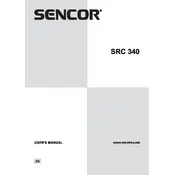
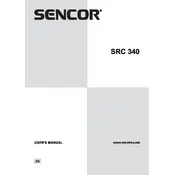
To set the alarm, press the 'Alarm' button, use the 'Hour' and 'Minute' buttons to set the desired time, and confirm by pressing the 'Alarm' button again.
First, check if the power cord is properly connected to the outlet and the radio. If the problem persists, try using a different outlet or check the fuse in the plug.
Try extending the antenna fully and adjusting its angle. If indoors, placing the radio near a window can also help improve reception.
Yes, the Sencor SRC 340 can operate on batteries. Insert the appropriate type and number of batteries as indicated in the battery compartment.
To change the time format, press and hold the 'Time' button until the format starts flashing, then use the 'Hour' button to toggle between 12-hour and 24-hour formats.
To reset to factory settings, unplug the radio and remove any batteries. Wait for at least 30 seconds before reconnecting the power.
To set a radio station as the alarm sound, tune to the desired station and then set the alarm. Ensure the 'Radio' option is selected when setting the alarm sound.
Static noise can be due to weak signal strength or interference. Try repositioning the antenna and moving the radio away from electronic devices that might cause interference.
Adjust the display brightness by pressing the 'Brightness' button repeatedly until the desired level is reached.
If the buttons are unresponsive, unplug the radio, wait for a few minutes, and then plug it back in. This can help reset any temporary glitches.