Sencor SRC 330 GN User Manual
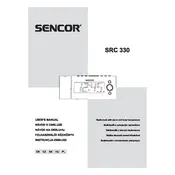
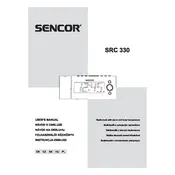
To set the time, press and hold the 'Time Set' button until the display begins to flash. Use the 'Hour' and 'Minute' buttons to adjust the time, then press 'Time Set' again to confirm.
Ensure the radio's antenna is fully extended and reposition it for better reception. Avoid placing the radio near electronic devices that may cause interference.
To set an alarm, press 'Alarm Set' and use 'Hour' and 'Minute' buttons to set the desired alarm time. Press 'Alarm Set' again to activate the alarm.
Press the 'Snooze/Dimmer' button to cycle through the brightness settings until you reach the desired level.
To reset the radio, disconnect it from the power source, wait a few seconds, and then reconnect it. This will reset the settings to default.
Press the 'Band' button to toggle between AM and FM radio modes. The current band will be displayed on the screen.
Yes, the radio can be powered by batteries. Open the battery compartment on the back of the unit and insert the required batteries as indicated.
The radio requires three AA batteries. Ensure they are inserted correctly into the battery compartment.
Use a soft, dry cloth to clean the exterior of the radio. Avoid using water or cleaning solvents to prevent damage.
If the buttons are unresponsive, try resetting the radio by disconnecting it from power and then reconnecting. If the issue persists, contact customer support.