Sencor SRC 3100 B User Manual
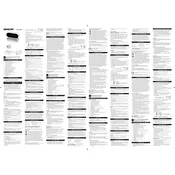
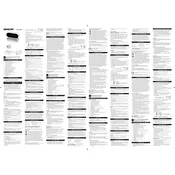
To set the alarm on the Sencor SRC 3100 B Radio, press the 'Alarm' button, use the 'Hour' and 'Minute' buttons to set the desired time, then confirm with the 'Alarm' button again.
Ensure that the radio is plugged into a working power outlet. Check the power cord for any visible damage. If the problem persists, consider resetting the device or contacting customer support.
To improve radio reception, extend the antenna fully and adjust its position. Avoid placing the radio near electronic devices that may cause interference.
Press and hold the 'Time' button until the display flashes. Use the 'Hour' button to toggle between 24-hour and 12-hour formats, then press 'Time' again to set.
To reset the radio, locate the reset button (usually at the back or bottom of the unit). Use a pointed object to press and hold the button for a few seconds until the device restarts.
No, the Sencor SRC 3100 B Radio is designed to operate only with an AC power supply and does not support battery operation.
To set a radio station as your alarm sound, tune to the desired station, then press the 'Alarm' button. Select the radio option as the alarm source and confirm your choice.
Static noise may be caused by poor reception or interference. Try moving the radio to a different location, away from electronic devices, and adjust the antenna.
Press the 'Sleep' button repeatedly to select the desired sleep time duration (e.g., 15, 30, 60 minutes), after which the radio will automatically turn off.
Keep the radio clean by wiping it with a soft, dry cloth. Avoid using abrasive cleaners or solvents. Ensure the antenna is not bent or damaged. Regularly check the power cord for wear.