Sencor SRC 170 OR User Manual
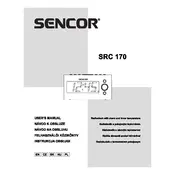
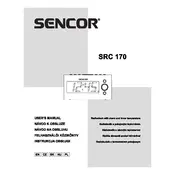
To set the alarm on your Sencor SRC 170 OR Radio, press the 'Alarm' button until the alarm time display flashes. Use the tuning knob to set the desired hour, then press the 'Alarm' button again to set the minutes. Confirm by pressing the 'Alarm' button one last time.
Ensure that the radio is properly plugged into a functional power outlet. Check the power cord for any signs of damage. If the radio still doesn't turn on, there might be an internal issue requiring professional repair.
To improve FM reception, extend the antenna fully and adjust its position for the best signal. Avoid placing the radio near electronics that may cause interference.
The Sencor SRC 170 OR uses two AAA batteries for backup power, ensuring the clock and alarm settings are retained during a power outage.
To switch between time formats, press and hold the 'Time' button until the time format display flashes, then use the tuning knob to select either 12-hour or 24-hour format.
The Sencor SRC 170 OR is not designed to connect directly to external devices like phones for music playback. It is primarily a radio and alarm clock.
To reset the Sencor SRC 170 OR to factory settings, unplug the radio from the power source, remove the backup batteries, and wait for a few minutes before reinserting them and plugging the device back in.
If the display is dim, check the brightness settings by pressing the 'Snooze/Dimmer' button. Adjust the brightness to your preference. If the issue persists, it may indicate a hardware problem.
To manually tune a radio station, use the tuning knob to scroll through the frequencies until you reach the desired station.
Ensure the alarm is set correctly and that the volume is not muted. Check if the alarm indicator is displayed. If the alarm still does not sound, the unit might need servicing.