Sencor SRC 170 GN User Manual
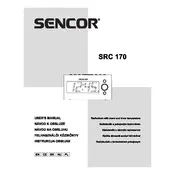
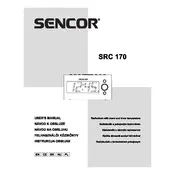
To set the alarm, press the 'Alarm Set' button. Use the 'Hour' and 'Minute' buttons to adjust the time. Confirm by pressing 'Alarm Set' again.
Ensure the antenna is fully extended and positioned vertically. Avoid placing the radio near metal objects or electronic devices that might cause interference.
Check if the radio is properly plugged into a working power outlet. Inspect the power cord for any damage. If using batteries, ensure they are inserted correctly and have charge.
To switch time formats, press and hold the 'Time' button until the display blinks. Use the 'Hour' button to toggle between 12-hour and 24-hour formats.
Yes, you can adjust the display brightness by pressing the 'Snooze/Dimmer' button to switch between different brightness levels.
To reset the radio, unplug it from the power source, wait for a few minutes, and then plug it back in. This will reset the settings to default.
Ensure the volume is turned up and not muted. Check that headphones are not plugged in, as this will mute the speakers.
Press the 'Tuning' button and use the 'Up' or 'Down' arrows to search for the desired frequency. For quicker access, store your favorite stations using the preset buttons.
Yes, activate the sleep timer by pressing the 'Sleep' button. Set the duration using the 'Minute' button. The radio will automatically turn off after the set time.
Use a soft, dry cloth to clean the radio. Avoid using any liquid cleaners or abrasive materials. Regularly check for dust in the speaker grilles and clean gently.