Sencor SRC 136 B User Manual
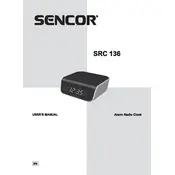
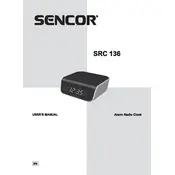
To set the alarm on the Sencor SRC 136 B, press the 'Alarm Set' button and use the tuning dial to adjust the hour and minute. Confirm each setting by pressing the 'Alarm Set' button again.
If the radio does not turn on, check if it's plugged into a power source. Ensure the power outlet is functional and the power cord is secure. If using batteries, ensure they are installed correctly and have sufficient charge.
To improve radio reception, extend the antenna fully and adjust its direction. Moving the radio closer to a window or away from other electronic devices may also help.
Yes, the Sencor SRC 136 B Radio has a headphone jack. Simply plug your headphones into the jack to listen privately.
To change the time display format, press and hold the 'Time Set' button until the display blinks. Use the tuning dial to toggle between 24-hour and 12-hour formats. Confirm your selection by pressing the 'Time Set' button again.
To reset the radio to factory settings, unplug the radio and remove any batteries. Wait for a few minutes, then reinsert the batteries and plug the radio back in. This should reset the settings.
To set a sleep timer, press the 'Sleep' button and use the tuning dial to select the desired time duration. The radio will automatically turn off after the selected time.
If the display is not showing correctly, ensure the radio is connected to a stable power source. Check for any physical damage or obstruction on the display. If the issue persists, consider a reset or contact customer support.
To change the backup battery, locate the battery compartment at the bottom of the radio. Open the compartment, remove the old battery, and insert a new one, ensuring the correct polarity.
To maintain your Sencor SRC 136 B Radio, keep it dust-free by wiping it with a soft cloth. Avoid exposure to moisture and extreme temperatures. Regularly check the power cord and antenna for any damage.