Sencor SRC 1100 W User Manual
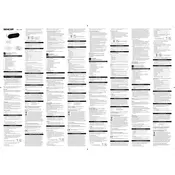
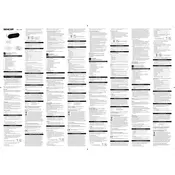
To set the alarm, press the 'Alarm' button until the alarm time flashes, then use the hour and minute buttons to adjust the time. Confirm by pressing the 'Alarm' button again.
To improve reception, try extending the antenna fully and repositioning it. Avoid placing the radio near electronic devices that may cause interference.
If the display is not showing correctly, try resetting the radio by unplugging it for a few minutes and then plugging it back in. If the issue persists, check the user manual for further troubleshooting steps.
Yes, the Sencor SRC 1100 W Radio can use backup batteries. Insert the appropriate type of batteries into the compartment to maintain settings during a power outage.
To change the time format, press and hold the 'Time Set' button until the format option appears, then use the adjustment buttons to toggle between 24-hour and 12-hour formats.
Ensure that the volume is turned up and that the radio is tuned to a station with a strong signal. Check if the 'Mute' function is activated and disable it if necessary.
To clean the radio, use a soft, dry cloth to wipe the exterior. Avoid using abrasive cleaners and ensure no moisture enters the device. Regularly check and clean the antenna for optimal performance.
First, check that the power cord is securely connected and that the outlet is functioning. If using batteries, ensure they are inserted correctly and have sufficient charge.
Yes, you can preset stations by tuning to the desired station and pressing the 'Preset' button until the preset number flashes, then selecting a number to save it.
To perform a factory reset, refer to the user manual for specific instructions as the process may involve holding down certain buttons simultaneously for a few seconds.