Sencor SRC 1100 B User Manual
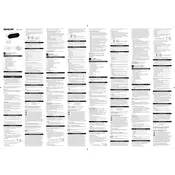
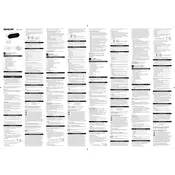
To set the time, press and hold the 'Time Set' button until the display flashes. Use the 'Hour' and 'Minute' buttons to adjust the time accordingly, then press 'Time Set' again to confirm.
First, check if the radio is properly plugged into a power source. If it is, try using a different outlet. If the radio still does not turn on, check the fuse or contact Sencor support for further assistance.
To improve FM reception, ensure the antenna is fully extended and positioned vertically. Try positioning the radio near a window and away from electronic devices that might cause interference.
Press the 'Alarm Set' button and then use the 'Hour' and 'Minute' buttons to set the desired alarm time. Press 'Alarm Set' again to confirm. Ensure the alarm switch is in the 'On' position.
No, the Sencor SRC 1100 B Radio is designed to operate via an AC power source only and does not support battery operation.
To reset the radio, unplug it from the power source, wait for about 10 seconds, and then plug it back in. This will reset the radio to its default settings.
To switch between AM and FM mode, use the 'Band' button located on the front panel of the radio. Press it once to toggle between AM and FM.
Use a soft, dry cloth to gently wipe the exterior of the radio. Avoid using any abrasive materials or liquids to prevent damage to the surface.
Static noise can be caused by poor reception or interference from other electronic devices. Ensure the antenna is fully extended and the radio is positioned away from potential sources of interference.
Check the power connection to ensure the unit is properly plugged in. If the display is still not working, it may require servicing. Contact Sencor customer support for further assistance.