Sencor SPT 4700 User Manual
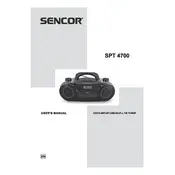
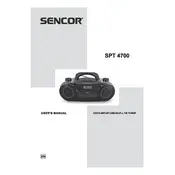
To pair your Bluetooth device with the Sencor SPT 4700 Boombox, turn on the boombox and set it to Bluetooth mode. Enable Bluetooth on your device and search for available devices. Select "SPT 4700" from the list and pair by confirming the connection.
If the boombox does not turn on, ensure it is connected to a power source. Check the power cable and outlet. If using batteries, make sure they are inserted correctly and have sufficient charge. If the problem persists, consult the user manual or contact customer support.
To improve radio reception, extend the antenna fully and adjust its position. Avoid placing the boombox near metal objects or electronic devices that may cause interference. Relocating the boombox to a different area may also enhance reception.
Yes, you can play music from a USB drive. Insert the USB drive into the USB port on the boombox. Use the function button to select USB mode and navigate through your files using the control buttons.
To clean your boombox, use a soft, dry cloth to wipe the exterior. Avoid using chemical cleaners or abrasive materials that may damage the surface. Ensure the device is unplugged before cleaning.
To reset the boombox to factory settings, locate the reset button on the device. Use a small, pointed object to press and hold the button for a few seconds until the device restarts.
If there is no sound, check the volume level and ensure it is not muted. Verify that the correct audio source is selected. Ensure all cables are properly connected and the device is not in standby mode.
To extend battery life, reduce the volume level and turn off features like Bluetooth and lights when not in use. Use the boombox in a power-saving mode if available and ensure batteries are stored properly when not in use.
The SPT 4700 Boombox supports playback of MP3 and WMA file formats. Ensure your audio files are in one of these formats to ensure proper playback.
To switch between audio sources, use the function button on the boombox. Each press of the button will cycle through available sources such as Bluetooth, USB, AUX, and radio.