Sencor SPT 3907 W User Manual
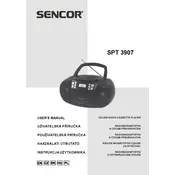
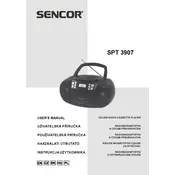
To connect your boombox to a Bluetooth device, turn on the boombox and set it to Bluetooth mode. On your Bluetooth device, search for available Bluetooth devices and select "SPT 3907 W" from the list. Once connected, you will hear a confirmation sound.
If the boombox does not turn on, first check if it is properly plugged into a power source. Ensure the power cord is not damaged. If using batteries, make sure they are inserted correctly and have sufficient charge.
To improve FM radio reception, extend the antenna fully and adjust its position. Placing the boombox near a window can also help. Avoid placing it near electronic devices that may cause interference.
Yes, you can play music from a USB drive. Insert the USB drive into the USB port on the boombox, then select the USB mode using the function button. Use the playback controls to navigate through your music.
The boombox uses 6 x C-size (LR14) batteries. Ensure that the batteries are inserted with the correct polarity.
To clean the boombox, use a soft, dry cloth to wipe the exterior. Avoid using harsh chemicals or abrasive materials. Periodically check the battery compartment for any sign of corrosion and clean it if necessary.
If there is no sound, ensure the volume is turned up and the correct input source is selected. Check that the speakers are not muted, and verify if the audio cables are properly connected if using an auxiliary input.
To reset the boombox to factory settings, disconnect it from the power source and remove any batteries. Wait a few minutes, then reconnect the power and turn the device back on.
Yes, the boombox has a headphone jack. Insert your headphones into the headphone port to listen privately. Connecting headphones will automatically mute the speakers.
To set the time, press and hold the "Clock" button until the time display starts flashing. Use the skip forward/backward buttons to adjust the hour and minute. Press "Clock" again to confirm the setting.