Sencor SPT 3907 B User Manual
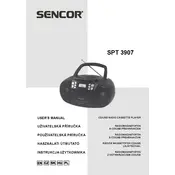
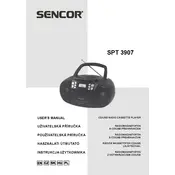
To connect your smartphone to the Sencor SPT 3907 B via Bluetooth, turn on the boombox and activate the Bluetooth mode. On your smartphone, enable Bluetooth and search for available devices. Select 'Sencor SPT 3907 B' from the list to pair the devices.
If the CD player does not read discs, ensure the disc is clean and not scratched. Try using a different disc to rule out damage. If the issue persists, gently clean the laser lens with a dry cotton swab.
Yes, you can play music from a USB flash drive. Insert the flash drive into the USB port of the boombox, and select the USB mode. Use the controls to navigate and play the files stored on the drive.
To improve FM radio reception, extend the antenna fully and adjust its position. Placing the boombox near a window may also enhance signal strength. Avoid placing it near other electronic devices that can cause interference.
To reset the SPT 3907 B to factory settings, turn off the boombox and disconnect it from the power source. Wait for a few minutes before plugging it back in and turning it on. This may restore default settings.
To set the clock, press the 'Clock/Timer' button until the clock display blinks. Use the 'Skip' or 'Tune' buttons to adjust the hour and minute, and press 'Clock/Timer' again to confirm the settings.
Yes, the Sencor SPT 3907 B can be powered by batteries. Open the battery compartment and insert the appropriate type and number of batteries as indicated. Ensure they are installed with the correct polarity.
Check if the volume is turned up and not muted. Ensure the boombox is set to the correct mode (e.g., CD, Radio, USB). Verify that the audio source is playing correctly and that all connections are secure.
To clean the exterior, unplug the boombox and use a soft, dry cloth to wipe the surface. For stubborn dirt, slightly dampen the cloth with water and avoid using harsh chemicals or abrasive materials.
The Sencor SPT 3907 B does not have an output for external speakers. It is designed to be a standalone unit with built-in speakers.