Sencor SPT 280 User Manual
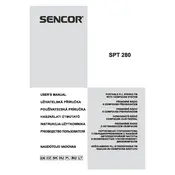
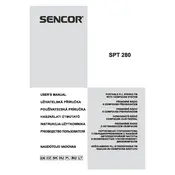
To connect your smartphone via Bluetooth, turn on the boombox and press the 'Bluetooth' button. Ensure Bluetooth is enabled on your smartphone and select 'Sencor SPT 280' from the list of available devices.
Check if the power cord is properly connected and the outlet is functioning. If using batteries, ensure they are inserted correctly and have sufficient charge.
Extend the antenna fully and try repositioning it. Moving the boombox closer to a window or outside can also help improve reception.
To reset the boombox, turn it off and unplug it from the power source for at least 30 seconds before plugging it back in and turning it on.
Yes, insert the USB drive into the USB port on the boombox. Use the function button to switch to 'USB' mode, and the boombox will begin playing files from the drive.
Ensure the volume is turned up and the correct input source is selected. Check all connections and make sure the 'Mute' function is not activated.
Press and hold the 'Clock' button until the time display begins to flash. Use the tuning buttons to set the correct time, then press 'Clock' again to confirm.
Use a soft, dry cloth to gently wipe the exterior. Avoid using water or cleaners directly on the boombox. For stubborn spots, a lightly dampened cloth can be used.
Use the 'Function' button to cycle through available audio sources such as CD, USB, Bluetooth, and FM radio.
Ensure the CD is inserted correctly with the label side up. Check if the CD is clean and not scratched. If the problem persists, try a different CD to determine if the issue is with the disc.