Sencor SMS 7000BK User Manual
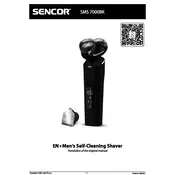
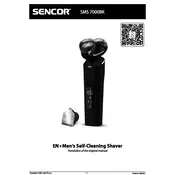
To clean the Sencor SMS 7000BK shaver, detach the shaving head and rinse it under running water. Use the provided brush to remove any hair residues. Ensure the shaver is turned off and unplugged before cleaning.
If the shaver is not turning on, check if it's charged. Connect it to the charger and wait for a few minutes. If it still doesn't turn on, check for any visible damages or contact customer support.
It's recommended to replace the shaving head every 12 months to maintain optimal performance. However, this may vary depending on usage frequency.
Yes, the Sencor SMS 7000BK is designed for both wet and dry use, making it suitable for use in the shower. Ensure it is fully charged to avoid interruptions.
If the shaver's performance decreases, ensure the shaving head is clean and not clogged. If necessary, replace the shaving head and check the battery level.
To charge the Sencor SMS 7000BK, connect the shaver to the charger and plug it into a power outlet. The charging indicator will light up. It typically takes about an hour to fully charge.
When fully charged, the Sencor SMS 7000BK provides approximately 60 minutes of cordless shaving time.
Yes, replacement parts such as the shaving head and battery are available for the Sencor SMS 7000BK. Check with authorized dealers or the manufacturer for availability.
Store the shaver in a cool, dry place. Use the protective cap to cover the shaving head and avoid placing it in direct sunlight or humid environments.
If the shaver makes unusual noises, it may require cleaning or the shaving head might need replacement. Check for any obstructions and ensure all parts are securely attached.