Sencor SMC 8000B User Manual
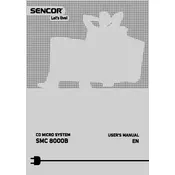
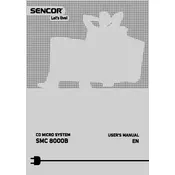
To connect your Sencor SMC 8000B to a Bluetooth device, ensure the audio system is turned on and set to Bluetooth mode. Activate Bluetooth on your device and search for available devices. Select "Sencor SMC 8000B" from the list to pair.
If the Sencor SMC 8000B does not turn on, check the power cable connection and ensure it is plugged into a working outlet. If the issue persists, try using a different power cable or contact Sencor customer support.
To improve FM radio reception, extend the antenna fully and reposition it for the best signal. Avoid obstructions and electronic devices that may cause interference.
To clean your SMC 8000B, first unplug the device. Use a soft, dry cloth to gently wipe the exterior surfaces. Avoid using water or chemical cleaners, as they may damage the unit.
To reset the Sencor SMC 8000B to factory settings, press and hold the reset button for about 10 seconds. This button is usually located at the back or bottom of the unit.
If the SMC 8000B is not playing CDs, ensure the disc is inserted correctly and is not scratched or dirty. Try a different CD to determine if the issue persists. If so, the laser lens may need cleaning or repair.
Yes, you can connect your Sencor SMC 8000B to your TV using an auxiliary cable. Plug one end into the AUX input on the audio system and the other into the headphone jack or audio output of the TV.
If the remote control for the SMC 8000B is not working, check the batteries and replace them if necessary. Ensure there are no obstructions between the remote and the unit, and that you are within the effective range.
To set the clock on the Sencor SMC 8000B, press the 'Clock' button, then use the 'Set' button to adjust the hour and minute. Press 'Clock' again to confirm the time setting.
The Sencor SMC 8000B supports several audio formats, including MP3 and WMA. Ensure your files are in one of these formats for compatibility.