Sencor SMC 4120 B User Manual
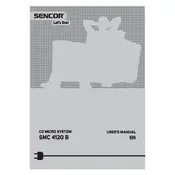
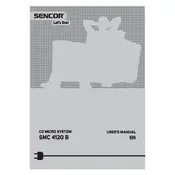
To pair your Bluetooth device, turn on the SMC 4120 B and set it to Bluetooth mode. Activate Bluetooth on your device and search for "SMC 4120 B" in the available devices list. Select it to pair.
Ensure the power cable is securely connected to both the SMC 4120 B and the power outlet. Check if the outlet is functioning by testing it with another device. If the problem persists, consider contacting technical support.
To improve radio reception, fully extend the FM antenna wire and adjust its position. Avoid placing the system near devices that can cause interference, such as microwaves or other electronics.
Yes, you can play music from a USB drive by inserting it into the USB port on the SMC 4120 B. The system will automatically detect and begin playing the audio files.
Check the speaker connections to ensure they are secure. Adjust the volume to a moderate level, as high volumes can cause distortion. If using Bluetooth, ensure your device is within range and free from obstructions.
Press the "Clock" button on the unit. Use the "Skip" forward and backward buttons to set the hour, then press "Clock" again to set the minutes. Confirm by pressing "Clock" once more.
The SMC 4120 B is designed for its built-in speakers. External speakers cannot be connected directly. Consider using an audio output or auxiliary port if available for more options.
To reset the SMC 4120 B, locate the reset button, often a small pinhole on the back or bottom of the unit. Use a paperclip to press and hold the button for about 10 seconds until the system resets.
The SMC 4120 B typically supports MP3 and WMA file formats for USB playback. Check the user manual for any additional supported formats.
To clean the SMC 4120 B, use a soft, dry cloth to wipe the surfaces. Avoid using harsh chemicals or abrasive materials. Regularly check and clean the vents to prevent dust buildup.