Sencor SLE 43US600TCS User Manual
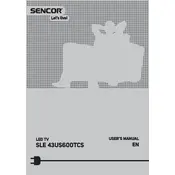
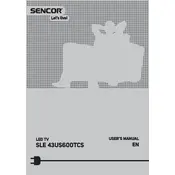
To connect your Sencor SLE 43US600TCS to WiFi, go to the main menu, select 'Network Settings', choose 'Wireless', and then select your WiFi network from the list. Enter your WiFi password when prompted and confirm the connection.
If the screen is blank, try unplugging the TV for a few minutes, then plug it back in and turn it on. Ensure that all connections are secure and check if the input source is correctly selected. If the problem persists, consider a factory reset or consult customer support.
To perform a factory reset, go to the main menu, select 'Settings', then 'System', and choose 'Factory Reset'. Follow the on-screen instructions to complete the process. Note that this will erase all personal settings and data.
Check if the TV is on mute or if the volume is turned down. Ensure the audio cables are connected properly if using external devices. You can also try switching to different audio outputs in the 'Sound Settings' menu.
To update the firmware, connect your TV to the internet, go to 'Settings', then 'About', and select 'System Update'. Follow the on-screen instructions to download and install the latest firmware.
First, replace the batteries in the remote control. If it still doesn't work, ensure there are no obstructions between the remote and the TV. You can also try resetting the remote by removing the batteries and pressing all buttons before reinserting them.
To adjust the picture settings, go to 'Picture Settings' in the main menu. You can modify settings such as brightness, contrast, color, and sharpness to suit your preferences. Consider using preset modes like 'Movie' or 'Sports' for specific content types.
Yes, you can connect a soundbar via HDMI ARC or optical cable. Ensure that the soundbar is set to the correct input source. Adjust the TV's audio output settings to route sound through the external soundbar.
To clean the screen, turn off the TV and use a microfiber cloth to gently wipe the surface. Avoid using any liquid cleaners directly on the screen. If necessary, slightly dampen the cloth with water or a screen-safe cleaner.
Ensure all cables are securely connected and that the correct input source is selected on the TV. Restart both the TV and the external device. If the issue persists, try using different cables or ports to determine if the problem is with the hardware.