Sencor SLE 43FS601TCS User Manual
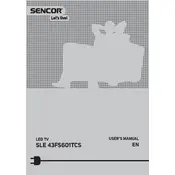
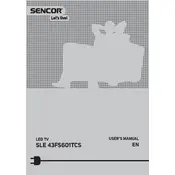
To connect your Sencor SLE 43FS601TCS to Wi-Fi, navigate to the 'Settings' menu, select 'Network', then 'Wi-Fi'. Choose your network from the list and enter the password when prompted.
If your TV does not turn on, ensure it is connected to a power source. Check the power cord and outlet. If the issue persists, try resetting the TV by unplugging it for a few minutes before plugging it back in.
To update the firmware, go to 'Settings', select 'Support', and then 'Software Update'. Follow the on-screen instructions to download and install the latest firmware. Ensure your TV is connected to the internet.
Check if the TV is muted or if the volume is set to a low level. Verify that the audio cables are properly connected if using external devices. Also, ensure 'Audio Output' settings are correctly configured.
To perform a factory reset, go to 'Settings', select 'System', and then 'Reset'. Choose 'Factory Reset' and confirm your selection. Note that this will erase all personal settings and data.
Yes, you can connect Bluetooth devices by going to 'Settings', selecting 'Bluetooth', and turning it on. Then, pair your Bluetooth device with the TV.
Check the video cables for any loose connections. Ensure the input source resolution matches the TV's native resolution. If using external devices, make sure their settings are compatible with the TV.
Adjust the picture settings by going to 'Settings', selecting 'Picture', and modifying options like brightness, contrast, and sharpness. You can also choose a preset mode like 'Cinema' or 'Vivid'.
Yes, you can use screen mirroring by enabling the 'Screen Mirroring' option in the 'Settings' menu. Then, activate screen mirroring on your smartphone and select the TV from the list of available devices.
Connect external speakers using the TV's audio output ports such as HDMI ARC, optical audio out, or the headphone jack. Adjust the audio settings on the TV to route sound through the external speakers.