Sencor SLE 40F57TCS User Manual
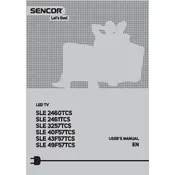
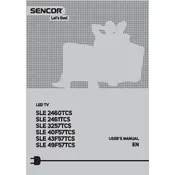
To connect your Sencor SLE 40F57TCS to a Wi-Fi network, access the TV's main menu, navigate to the 'Network Settings' section, and select 'Wireless.' Choose your Wi-Fi network from the list and enter the password when prompted.
First, ensure the TV is properly plugged into a power source. Check the power cable and plug for any damage. Try using a different power outlet. If the issue persists, unplug the TV for a few minutes and then try turning it on again.
To reset the Sencor SLE 40F57TCS to factory settings, go to the 'Settings' menu, select 'System,' and then choose 'Reset to Factory Settings.' Confirm the reset process and allow the TV to restart.
Ensure the volume is turned up and not muted. Check audio output settings to ensure they are correctly configured. Verify if external speakers or headphones are connected and functioning properly.
To update the firmware, access the 'Settings' menu and navigate to 'About' or 'Support.' Select 'Software Update' and follow the on-screen instructions to download and install the latest firmware.
Yes, you can connect a gaming console to the TV using an HDMI cable. Insert one end of the HDMI cable into the console and the other into one of the TV's HDMI ports, then select the corresponding HDMI input on the TV.
For optimal picture quality, adjust the brightness, contrast, and color settings based on your viewing environment. Consider using presets like 'Cinema' or 'Movie' mode for enhanced color accuracy and contrast.
To enable subtitles, press the 'Menu' button on your remote control, navigate to 'Settings,' and select 'Subtitle.' Choose 'On' to enable subtitles and adjust any additional settings as desired.
First, replace the remote's batteries with new ones. Ensure there are no obstructions between the remote and the TV. If the remote still doesn't work, try resetting it by removing the batteries and pressing all the buttons for a few seconds before reinserting the batteries.
To clean the TV screen, use a soft, lint-free cloth slightly dampened with water or a screen-cleaning solution. Avoid using paper towels or any abrasive materials that could scratch the screen.