Sencor SLE 3260TCS User Manual
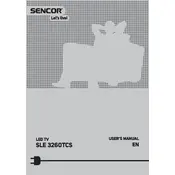
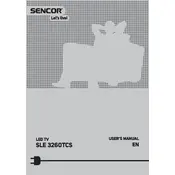
To perform a factory reset on your Sencor SLE 3260TCS, go to the Settings menu, select 'Reset', and choose 'Factory Reset'. Confirm your selection and the TV will restart with default settings.
Check if the TV is muted or if the volume is turned down. Also, inspect the audio output settings and ensure external speakers are properly connected, if used.
To connect your TV to Wi-Fi, open the Network Settings menu, select 'Wireless', choose your network from the list, and enter your Wi-Fi password.
Poor picture quality may be due to a weak signal. Check your antenna or cable connections, and adjust the antenna if necessary. Also, ensure the input source is set correctly.
Go to the Settings menu, select 'About', then 'Software Update'. Follow the on-screen instructions to download and install the latest firmware update.
First, replace the batteries in your remote control. If it still doesn't work, try resetting the remote by removing the batteries and pressing all buttons for 3 seconds before reinserting the batteries.
To enable parental controls, navigate to the Security Settings menu, select 'Parental Controls', set a PIN, and choose the content restrictions you want to apply.
Regularly clean the TV screen with a soft, dry cloth to remove dust. Ensure the ventilation slots are not blocked and occasionally check and update the software for optimal performance.
Use the HDMI or USB ports located on the back of the TV to connect external devices like gaming consoles or streaming devices. Select the corresponding input source using the remote.
Ensure the power cable is securely connected and the outlet is functional. Try pressing the power button on the TV itself. If it still doesn't turn on, consider contacting customer support for assistance.