Sencor SLE 3228TCS User Manual
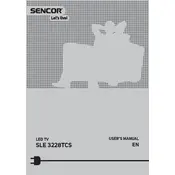
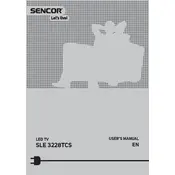
To perform a channel scan, press the 'Menu' button on your remote control, navigate to 'Setup', select 'Channel Setup', and then choose 'Auto Scan'. Follow the on-screen instructions to complete the process.
Ensure that the TV is plugged into a working power outlet. Check the power cable for any damage. Try using the power button on the TV itself. If the issue persists, a service technician may be required.
Adjust the picture settings by pressing 'Menu' on the remote control, navigating to 'Picture', and modifying settings such as brightness, contrast, and color mode to your preference.
Check if the TV is muted or if the volume is set to a low level. Ensure that external speakers or audio devices are connected properly. If using HDMI, confirm that the correct audio output is selected in the settings.
This model does not support Wi-Fi connectivity. You can connect external devices like a streaming stick or a set-top box that supports Wi-Fi for internet access.
Check the batteries in the remote control and replace them if needed. Ensure there are no obstructions between the remote and the TV. Try resetting the remote by removing the batteries and pressing each button once before reinserting them.
Yes, the TV can be wall-mounted. Ensure you use a compatible VESA mounting bracket and follow the manufacturer's instructions for safe installation.
To reset the TV, press 'Menu' on the remote, go to 'Setup', select 'Reset', and follow the on-screen instructions. This will erase all custom settings and revert the TV to its original factory settings.
Insert a USB device into the USB port on the TV, press the 'Source' button on the remote, and select 'USB'. You can then navigate through your files using the remote control.
Keep the TV in a well-ventilated area to prevent overheating. Dust the screen and vents regularly with a soft, dry cloth. Avoid using harsh chemicals on the screen. Ensure all cables are securely connected.