Sencor SLE 3222TCS User Manual
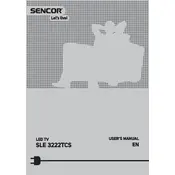
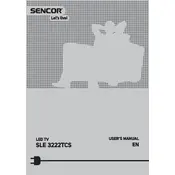
To perform the initial setup, connect the TV to a power source and attach the antenna or cable input. Turn on the TV using the power button on the remote control. Follow the on-screen instructions to select your language, country, and configure the channel setup.
Check if the power cord is properly connected to both the TV and the wall outlet. Ensure the outlet is working by testing it with another device. If the problem persists, try using the power button on the TV itself instead of the remote control.
You can connect external devices such as a DVD player, gaming console, or streaming device using the HDMI or AV ports located on the back of the TV. Select the appropriate input source using the 'Source' button on the remote control.
First, ensure that the TV is not muted and the volume is turned up. Check if external speakers or headphones are connected and remove them. Verify the audio settings in the TV menu to ensure the correct audio output is selected.
Visit the official Sencor website and download the latest firmware update for your TV model. Transfer the firmware file to a USB drive. Insert the USB drive into the TV's USB port, then navigate to Settings > Software Update, and follow the on-screen instructions to complete the update.
Ensure that the antenna or cable connection is secure and undamaged. Adjust the picture settings on the TV menu to improve quality. If using an external device, check the video output settings on that device to match the TV's resolution capabilities.
To reset the TV to factory settings, go to the menu and select Settings > System > Reset. Confirm your selection when prompted. This will erase all custom settings and return the TV to its original configuration.
Check if the batteries in the remote control are functioning and properly installed. Replace them if necessary. Ensure there are no obstructions between the remote and the TV sensor. If the issue continues, try pairing the remote with the TV again.
Yes, the Sencor SLE 3222TCS is compatible with VESA wall mounts. Ensure you use the correct size and type of mount for the TV model, and follow the mounting instructions carefully to secure the TV safely to the wall.
Access the TV menu, then navigate to Settings > Parental Controls. You can set a PIN code to restrict access to specific channels or content based on ratings. Follow the on-screen instructions to configure the controls as needed.