Sencor SLE 2465DTC User Manual
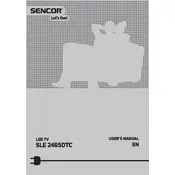
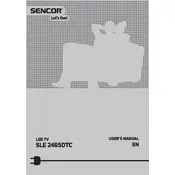
To perform a factory reset, go to the 'Menu', select 'Settings', then 'System', and choose 'Factory Reset'. Confirm the reset when prompted.
Ensure all cables are securely connected. Try changing the input source. If the issue persists, restart the TV or perform a factory reset.
Adjust the 'Picture Mode' settings in the TV's menu. Options like 'Standard', 'Cinema', or 'Dynamic' can enhance picture quality based on your preference.
Check if the TV is muted or if the volume is too low. Also, ensure that audio settings are correct and external devices are properly connected.
Access the 'Network' settings from the 'Menu', select 'Wi-Fi', and choose your network. Enter the password if required.
Turn off the TV and use a soft, dry microfiber cloth to gently wipe the screen. Avoid using any liquid cleaners.
Go to 'Settings', select 'Support', then 'Software Update'. Follow the on-screen instructions to check for and install updates.
Check if the remote has working batteries and nothing is blocking the sensor on the TV. Try pairing the remote again with the TV.
Navigate to 'Picture Settings' in the 'Menu'. From there, you can adjust brightness and contrast to your liking.
Yes, you can connect external speakers using the audio output ports, such as HDMI ARC or the optical audio output.