Sencor SLE 1962TCS User Manual
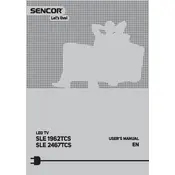
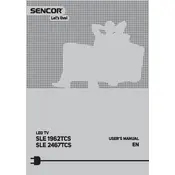
To set up your Sencor SLE 1962TCS Television, connect the TV to a power source, attach any necessary cables (antenna, HDMI, etc.), and follow the on-screen instructions to select your language and tune your channels.
First, check the batteries in the remote control and replace them if necessary. Ensure there are no obstructions between the remote and the TV. If the issue persists, try resetting the remote by removing the batteries and pressing all buttons twice.
To enhance picture quality, adjust the picture settings in the TV's menu. Try changing the brightness, contrast, and sharpness settings, and ensure you are using high-quality input sources.
Check the Sencor website for any available firmware updates. Download the update to a USB drive, insert it into the TV, and follow the on-screen instructions to install the update.
Ensure the volume is not muted and is set to an audible level. Check audio settings in the TV menu and ensure the correct audio output is selected. Also, verify all cable connections to external audio devices.
The Sencor SLE 1962TCS does not support direct internet connectivity as it is not a smart TV. However, you can connect external devices like streaming sticks or set-top boxes that provide internet capabilities.
To perform a factory reset, access the settings menu, navigate to the system settings, and select 'Factory Reset'. Confirm the reset and allow the TV to restart.
Check if the sleep timer is enabled in the settings menu and disable it if necessary. Also, ensure the power cable is securely connected and inspect it for damage.
Turn off the TV and unplug it. Use a microfiber cloth slightly dampened with water or a screen cleaner. Gently wipe the screen in a circular motion without applying too much pressure.
Ensure the antenna or cable box is properly connected. Check the input source settings on your TV to ensure it matches the connected device. Rescan for channels if necessary.