Sencor SLA 200 User Manual
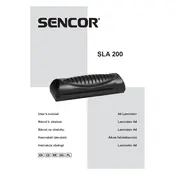
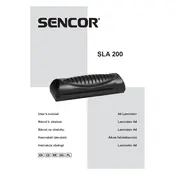
To load the laminating pouch, open the pouch and insert the document. Align it properly within the pouch, then insert the sealed edge first into the laminator's feed slot. Ensure the laminator is already pre-heated and the power indicator is on.
Ensure that the power cord is securely plugged into a working electrical outlet. Check the power switch and make sure it is in the 'on' position. If the laminator still does not turn on, inspect for any blown fuses or tripped circuit breakers.
To prevent paper jams, ensure that the document and laminating pouch are properly aligned and inserted straight into the feed slot. Avoid using damaged or wrinkled pouches, and regularly clean the rollers to prevent adhesive buildup.
Turn off and unplug the laminator immediately. Allow it to cool down before attempting to remove the stuck pouch. Gently pull the pouch out of the laminator. If necessary, open the laminator housing (following the manual instructions) to access and clear the jam.
Clean the laminator rollers regularly, ideally after every few uses to maintain optimal performance. Use a soft, lint-free cloth dampened with a mild cleaning solution. Ensure the laminator is turned off and unplugged before cleaning.
The Sencor SLA 200 is designed to handle pouches up to a certain thickness, typically up to 125 microns. Check the user manual for specific thickness limits and avoid exceeding them to prevent damage to the laminator.
If the laminator overheats, turn it off and unplug it immediately. Allow it to cool down completely before attempting to use it again. Ensure the cooling vents are not blocked and the laminator is used in a well-ventilated area.
The Sencor SLA 200 typically takes about 3-5 minutes to warm up. The ready indicator light will illuminate once the laminator reaches the optimal temperature for laminating.
Yes, the Sencor SLA 200 can laminate small items like business cards. Use appropriately sized laminating pouches and ensure they are fed straight into the laminator to avoid jams.
When not in use, store the laminator in a cool, dry place. Ensure it is unplugged and the power cord is neatly coiled. Avoid placing heavy objects on top of the laminator to prevent damage.