Sencor SIR 5000WDB User Manual
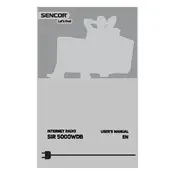
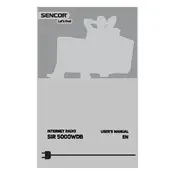
To set up the Sencor SIR 5000WDB Radio, start by plugging it into a power source. Press the power button to turn it on. Navigate to the settings menu using the control buttons and select your preferred language and time settings. Follow the on-screen prompts to connect to a Wi-Fi network.
Press the Menu button and navigate to the Network settings. Select Wi-Fi setup and choose your Wi-Fi network from the list. Enter the Wi-Fi password when prompted to connect.
Ensure the radio is connected to a power source and the power cable is not damaged. Check if the power outlet is working by testing another device. If the radio still doesn't turn on, try resetting it by unplugging it for a few minutes and then plugging it back in.
To perform a factory reset, go to Settings, then select System settings. Scroll down to the Factory Reset option and confirm your choice. Note that this will erase all custom settings and stored networks.
Ensure that the FM antenna is fully extended and positioned for optimal reception. Try moving the radio closer to a window or an open area. Avoid placing the radio near electronic devices that may cause interference.
Yes, you can stream music from your smartphone via Bluetooth. Turn on Bluetooth on your smartphone, search for available devices, and select the Sencor SIR 5000WDB from the list to pair.
To clean the radio, use a soft, dry cloth to wipe the exterior surfaces. Avoid using abrasive cleaners or solvents. Keep the radio in a dust-free environment and ensure the vents are unobstructed for proper ventilation.
Check for firmware updates by going to Settings, then selecting System Updates. If an update is available, follow the on-screen instructions to download and install it. Ensure the radio is connected to the internet during this process.
First, ensure your Wi-Fi network is working properly by testing other devices. Restart the radio and try reconnecting. If the problem persists, perform a network reset within the radio's settings menu and re-enter the Wi-Fi credentials.
To set an alarm, press the Menu button and navigate to the Alarm settings. Select the Alarm option, set the desired time, and choose your preferred alarm sound or radio station. Save the settings to activate the alarm.