Sencor SHT B360 User Manual
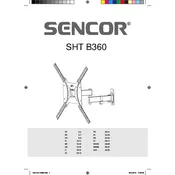
Pages
35
Year
0
Language(s)
 cs
cs
 de
de
 en
en
 fr
fr
 hr
hr
 hu
hu
 it
it
 lt
lt
 ru
ru
 sk
sk
 sr
sr
 sp
sp
 nl
nl
 pl
pl
 el
el
Share
of 35
of 35