Sencor SFP 6260 OR User Manual
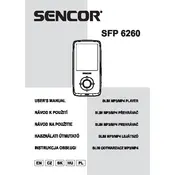
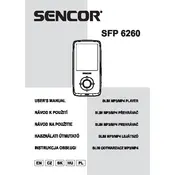
To transfer music files, connect the Sencor SFP 6260 to your computer using the USB cable. Once connected, the device will appear as a removable drive. Simply drag and drop your music files into the 'Music' folder on the device.
Ensure that the device is charged by connecting it to a power source using the USB cable. If it still doesn’t turn on, try resetting the device by pressing and holding the power button for about 10 seconds.
To reset the device to factory settings, go to the 'Settings' menu, select 'System Settings', and then choose 'Factory Reset'. Confirm the action to complete the reset.
The Sencor SFP 6260 supports a variety of file formats, including MP3, WMA, WAV for audio, and AMV for video playback.
To update the firmware, visit the official Sencor website, download the latest firmware update, and follow the instructions provided. Typically, you will need to connect the device to your computer and transfer the update file to the root directory of the device.
Yes, you can use the Sencor SFP 6260 as a USB drive. Connect it to your computer via USB, and it will appear as a removable storage device. You can then transfer files to and from the device.
If the device freezes, perform a soft reset by pressing and holding the power button until the device restarts. If the problem persists, try performing a factory reset.
To create playlists, use your computer to organize your music files into folders. Each folder will act as a playlist when transferred to the device. Alternatively, use music management software that supports playlist creation and sync it with the player.
Poor sound quality can result from damaged headphones or incorrect audio settings. Try using a different pair of headphones and check the audio settings on the device to ensure they are properly configured.
To extend battery life, reduce screen brightness, disable unnecessary features such as Bluetooth when not in use, and ensure that the device is fully charged before extensive use.