Sencor SFP 6060 User Manual
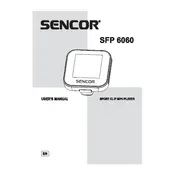
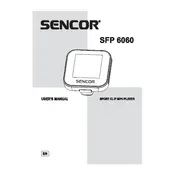
Connect the MP4 player to your computer using the provided USB cable. Once connected, your device should appear as a removable drive. Drag and drop music files from your computer to the "Music" folder on the device. Eject the device safely before disconnecting.
Ensure the device is charged by connecting it to a power source using the USB cable. If it still does not turn on, perform a reset by pressing and holding the reset button with a small pin. If the issue persists, contact customer support.
Visit the official Sencor website to download the latest firmware update for the SFP 6060 model. Connect the player to your computer, and follow the instructions provided on the website to install the update.
Yes, the Sencor SFP 6060 supports video playback. Ensure your video files are in a compatible format, such as AVI or AMV. Transfer the video files to the "Video" folder on the device.
Navigate to "Settings" on the device, and select "Factory Reset." Confirm your choice to reset the player to its original settings. This will erase all data, so ensure you back up your files beforehand.
Try using a different USB cable or port. Ensure that the device is turned on when connecting. If the issue persists, check the device manager on your computer to see if the driver needs updating or reinstalling.
To extend battery life, reduce screen brightness, turn off the player when not in use, and avoid using power-intensive features such as video playback for extended periods. Regularly charge the battery to maintain its health.
The Sencor SFP 6060 supports several audio formats including MP3, WMA, and WAV. Ensure your audio files are in one of these formats for playback.
You can create playlists by organizing your music files into folders on your computer before transferring them to the device. Alternatively, use playlist creation software to generate playlist files compatible with the player.
Yes, the Sencor SFP 6060 supports microSD cards for additional storage. Insert a microSD card into the designated slot on the device to expand its capacity.