Sencor SFN 4080WH User Manual
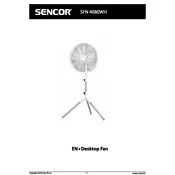
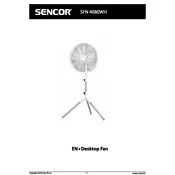
To assemble the Sencor SFN 4080WH Fan, start by attaching the base to the fan body using the screws provided. Then, secure the fan grille by snapping it into place on the front of the fan. Ensure all components are tightly secured before operating.
If the fan does not turn on, first check that it is properly plugged into a working power outlet. Next, ensure that all connections are secure. If the fan still does not operate, try resetting it by unplugging and plugging it back in. If the issue persists, consult the user manual or contact customer support.
To clean the fan blades, first unplug the fan and remove the front grille. Use a soft cloth or a brush to gently wipe the blades clean. Avoid using water or harsh chemicals. After cleaning, reattach the grille securely before use.
Regular maintenance includes cleaning the fan blades and grille, checking for loose screws or parts, and ensuring the fan is free from dust buildup. It's also recommended to periodically inspect the power cord for any damage.
The Sencor SFN 4080WH Fan features multiple speed settings. Adjust the speed by using the control panel located on the fan or via the remote control. Simply press the speed button to cycle through the available options.
If the fan produces unusual noises, check for any loose parts or debris in the fan blades. Tighten any loose screws and ensure the fan is placed on a stable surface. If the noise persists, consult the user manual or contact customer support.
The Sencor SFN 4080WH Fan is designed for indoor use only. Using it outdoors may expose it to moisture and damage the electrical components. Always operate the fan in a dry, indoor environment.
To enable the oscillation feature, press the oscillation button located on the fan's control panel or on the remote control. This will allow the fan to automatically rotate and distribute air across a wider area.
Yes, the Sencor SFN 4080WH Fan includes a timer function. You can set the timer using the control panel or remote control to automatically turn off the fan after a specified duration. This feature is useful for energy saving and convenience.
If the remote control is not working, first replace the batteries with new ones. Ensure there are no obstructions between the remote and the fan. If the problem persists, verify that the remote's infrared signal is functioning by using a camera to see if it emits light when a button is pressed.