Sencor SFN 4044WH User Manual
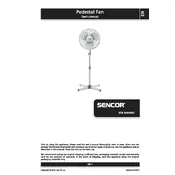
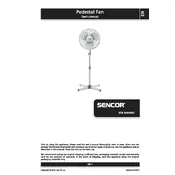
To assemble the Sencor SFN 4044WH Fan, follow the instructions provided in the user manual. Begin by attaching the base to the fan body, and ensure all screws are tightened securely.
If the fan does not turn on, check that it is plugged into a working power outlet and that the power switch is in the 'on' position. Inspect the power cord for any visible damage.
To clean the fan blades, first ensure the fan is unplugged. Use a soft, damp cloth to wipe the blades, and avoid using harsh chemicals. Make sure the blades are completely dry before reassembling.
Store the fan in a cool, dry place. It is recommended to cover it with a cloth or plastic cover to prevent dust accumulation. Ensure the fan is unplugged before storing.
The Sencor SFN 4044WH Fan has multiple speed settings that can be adjusted using the control panel on the fan or the included remote control.
Unusual noises can be due to loose parts or debris. Ensure the fan is unplugged, then check for any loose screws and tighten them. Clean any debris from the fan blades and housing.
The Sencor SFN 4044WH Fan is designed for indoor use only. Using it outdoors may expose it to moisture and damage the electronic components.
To replace the fuse, unplug the fan and open the plug using a screwdriver. Remove the old fuse and insert a new one of the same rating. Reassemble the plug securely.
If the fan is not oscillating, ensure the oscillation switch is turned on. If it still doesn't work, check for obstructions or contact customer support for further assistance.
To improve airflow direction, adjust the fan head vertically or use the oscillation feature to distribute air more evenly throughout the room.