Sencor SFE 3010WH User Manual
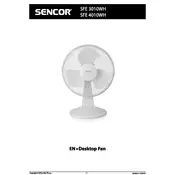
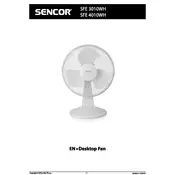
To assemble the Sencor SFE 3010WH fan, start by attaching the base to the fan body. Ensure the screws are tightly secured. Next, attach the fan blade by aligning it with the motor shaft and securing it with the provided nut. Finally, attach the front grille and secure it with the clips.
If the fan doesn't turn on, check if it is plugged into a working outlet. Ensure the power switch is in the 'on' position. If it still doesn't work, inspect the power cord for damage. If necessary, consult a professional technician for further diagnosis.
To clean the Sencor SFE 3010WH fan, unplug the unit and remove the front grille. Wipe the blades with a damp cloth and mild detergent. Ensure all parts are dry before reassembling. Avoid using water directly on the motor or electrical parts.
Unusual noises may be due to loose parts or debris. Turn off the fan and unplug it. Check for any loose screws or parts and tighten them. Clean the fan blades and grille to remove any debris. Reassemble and test the fan.
The Sencor SFE 3010WH fan has a speed control switch. Use the switch located on the fan's body to adjust between the available speed settings. Ensure the fan is turned on when adjusting the speed.
The Sencor SFE 3010WH fan is designed for indoor use only. Using it outdoors may expose it to moisture and weather conditions that could damage the unit or pose safety risks.
Regular maintenance should be performed every few months. This includes cleaning the blades and grille, checking for any loose screws or components, and ensuring the power cord is in good condition.
When storing the fan, ensure it is clean and dry. Place it in a cool, dry location away from direct sunlight and moisture. If possible, cover it with a cloth or plastic cover to prevent dust accumulation.
If the fan is oscillating improperly, check for obstructions around the base and the oscillation mechanism. Ensure the oscillation lock is disengaged. If problems persist, inspect the oscillation motor and mechanism for any signs of wear or damage.
Some vibration is normal, but excessive vibration may indicate an imbalance. Ensure the fan blades are properly secured and not warped. Check that the fan is placed on a stable, level surface.