Sencor SFE 2540SL User Manual
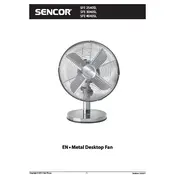
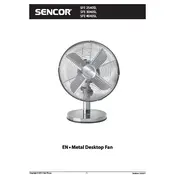
To assemble your Sencor SFE 2540SL Fan, start by attaching the base to the main unit using the screws provided. Ensure all parts are securely fastened before operation. Refer to the manual for detailed assembly instructions.
If the fan does not turn on, first check the power connection and ensure the outlet is functioning. Try resetting the fan by unplugging it for a few minutes. If the issue persists, consult the troubleshooting section of the manual or contact customer support.
To clean the fan, first unplug it from the power source. Use a soft cloth to wipe the exterior. For deeper cleaning, remove the grill cover and wash it with mild soap and water. Ensure all parts are dry before reassembling.
Regular maintenance includes cleaning the blades and grill, checking for loose screws, and ensuring the fan is free from dust. Lubricate the motor if necessary, as specified in the user manual.
The Sencor SFE 2540SL Fan features multiple speed settings. Use the control panel or remote to select your desired speed. Refer to the manual for guidance on specific settings.
Unusual noises may indicate a loose component or debris inside the fan. Turn off the fan, unplug it, and inspect for any visible issues. Tighten any loose screws or remove obstructions. If the noise persists, contact customer support.
The Sencor SFE 2540SL Fan is designed for indoor use. Using it outdoors can expose it to moisture and weather conditions that may damage the fan or pose safety risks.
To enable oscillation, press the oscillation button on the fan’s control panel or remote. The fan will begin to move side to side, distributing air across a wider area.
The Sencor SFE 2540SL Fan requires a standard AC power supply of 220-240V. Ensure your power source meets these requirements before use.
To store the fan, first clean it thoroughly, then disassemble any removable parts if necessary. Store it in a dry, cool place away from direct sunlight and moisture to prevent damage.